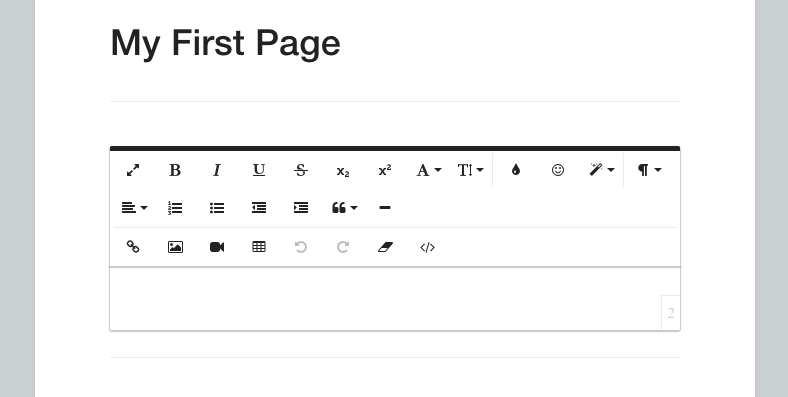BSafes Tutorials, Part II - What you can do with a BSafes Encrypted Page
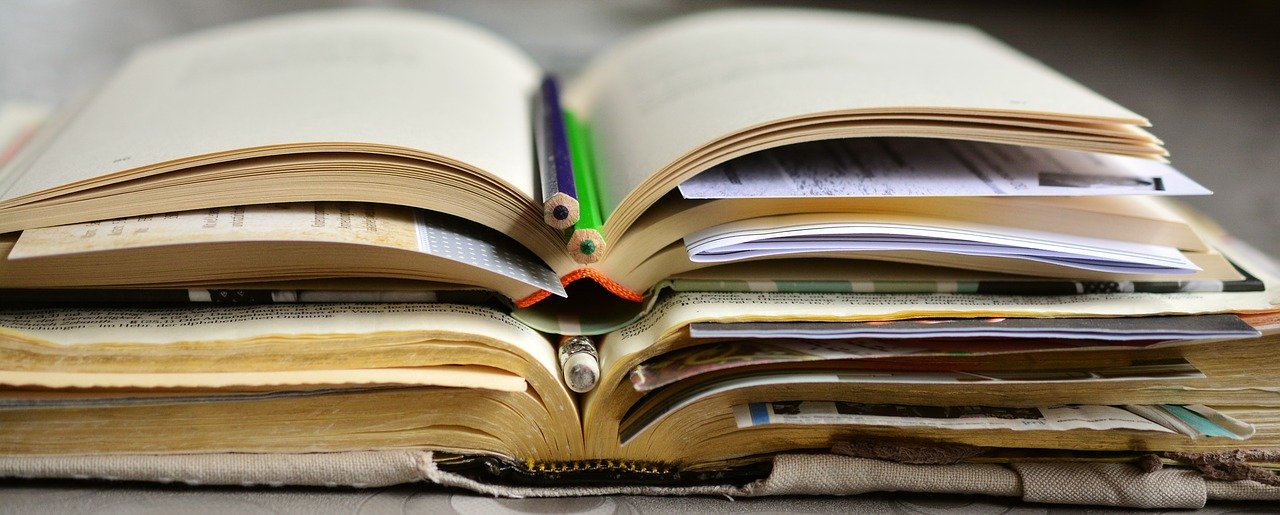
5. Introducing significant parts of a page - tags, title, content, photo gallery, file attachments:
You can have different options like you can edit your page title on your page, add tags, add images, attach files, and add comments.
Image by congerdesign from Pixabay
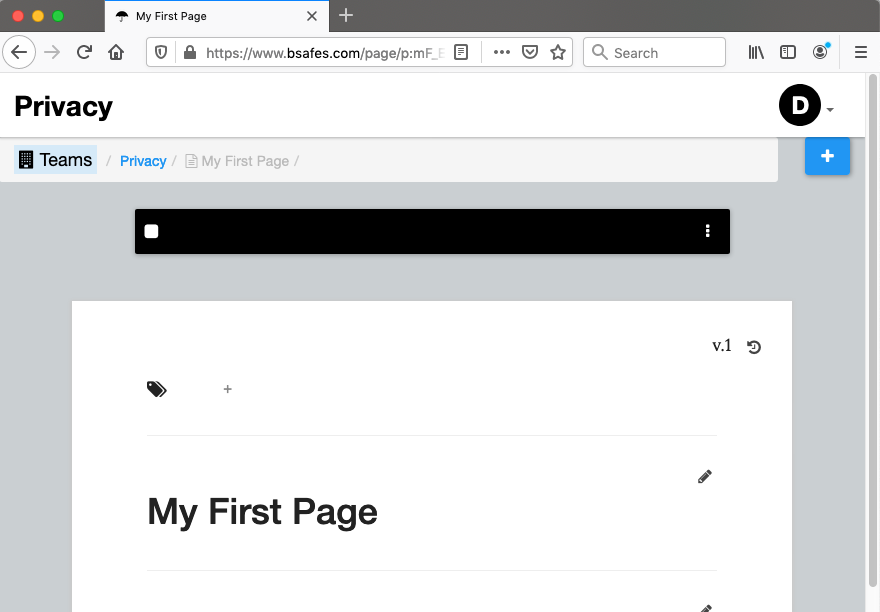
5.1. Add Tags
You can add different tags that are very helpful to identify the content of the page and the relevance to whichever team needs to work on them. That way, the team members with their decryption keys to unlock their projects will find them more manageable and not have to search and scan through the dozens of pages.

5.2. Edit Tittle of your Page:
You can edit the title by clicking the “pencil” option on the right corner of the title box; after editing the title, click on the “✓” button.

5.3. Add Content
You can add any content by clicking the blue pen option at the right bottom corner.
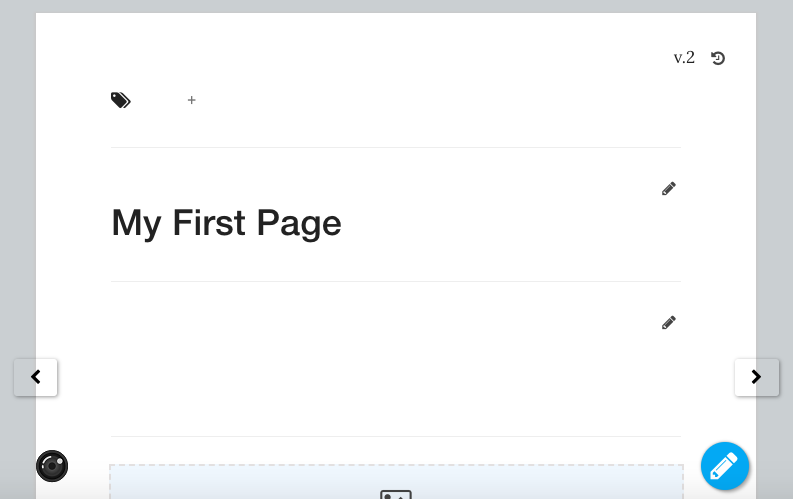
5.4. Photo Gallery
The photo gallery feature is beneficial for uploading different images; your device encrypts images on saving such that all pictures are secure, and no one else can access and see.
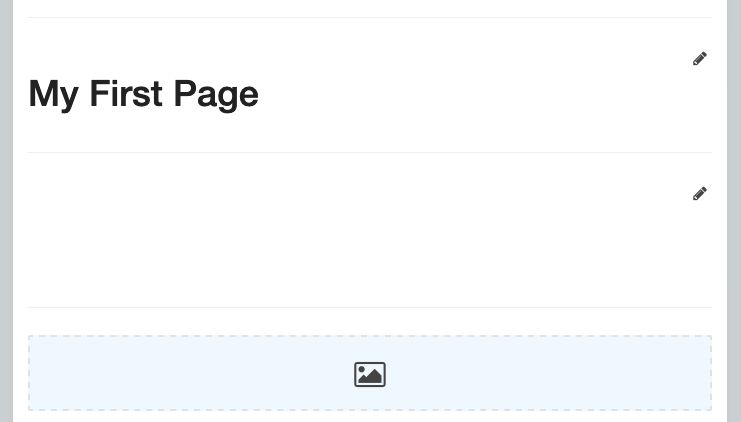
Click on browse and add images:
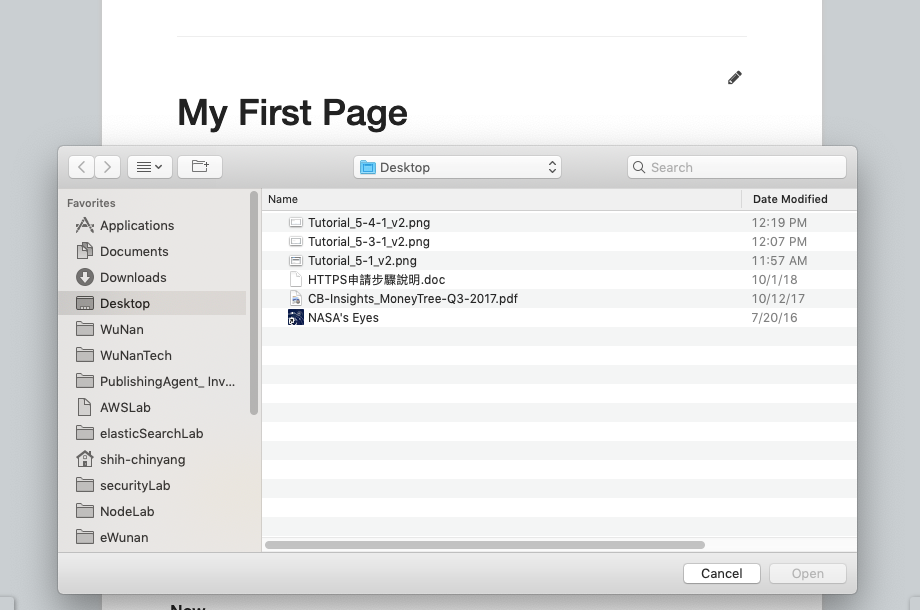
Picture Uploaded Successfully:
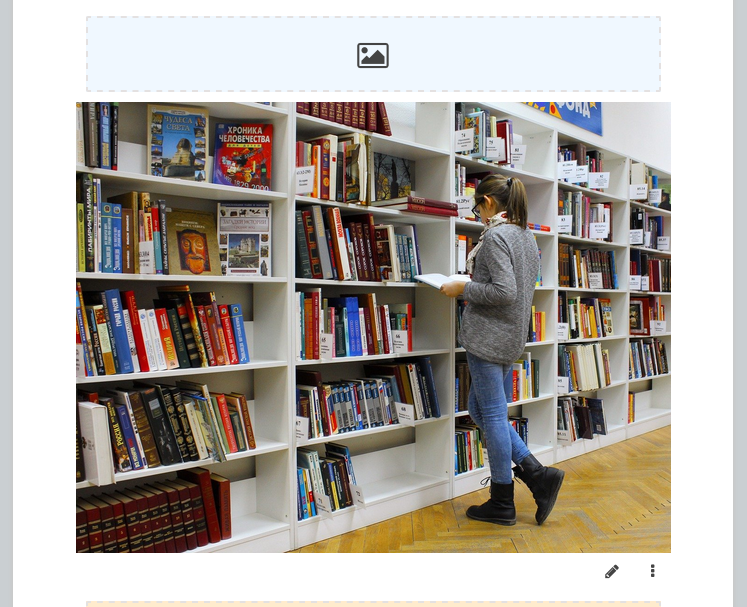
You can see the uploaded image is encrypted no one can view it except you.
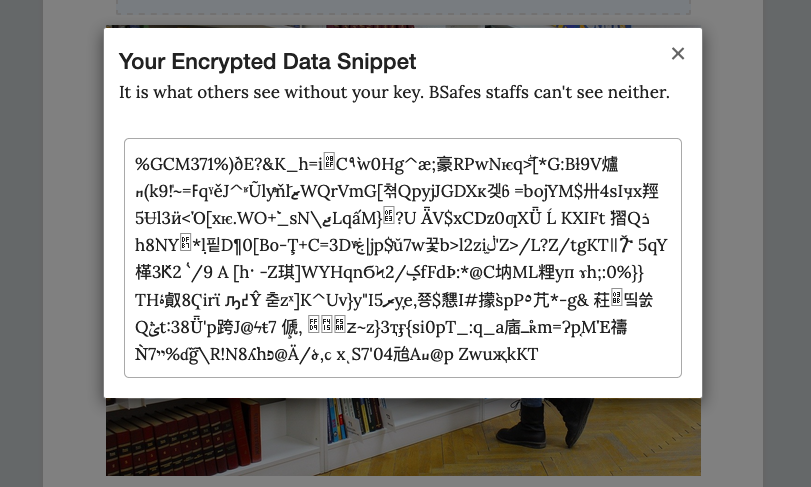
5.5. Add Attachments
BSafes also provides you a feature to add different files, and it is capable of maintaining its encryption with files up to 500MB and can safely send up to 100 files at a time within that limit.
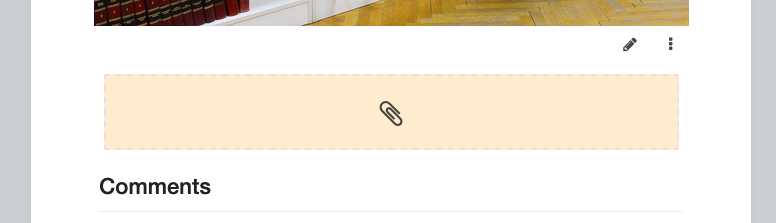
The file is successfully attached, you have the download option to download the file on the desktop. Your device encrypts all data; you can view encrypted data by clicking the black bubble at the left bottom corner; you can also delete the file by clicking the option on the right of the download button.
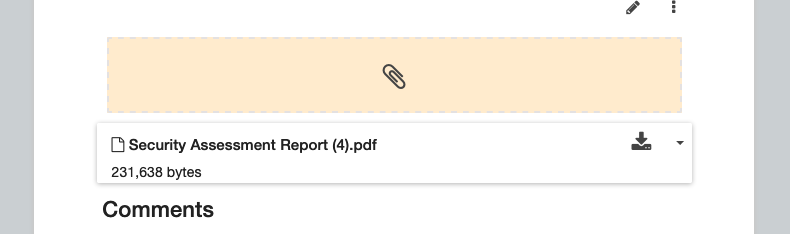
6. Add Comments
Click on the pencil to add the comment:
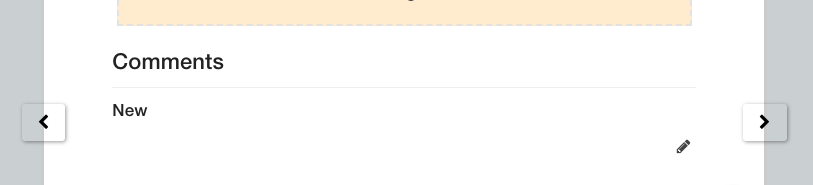
Add a comment on click ✓ option to save:
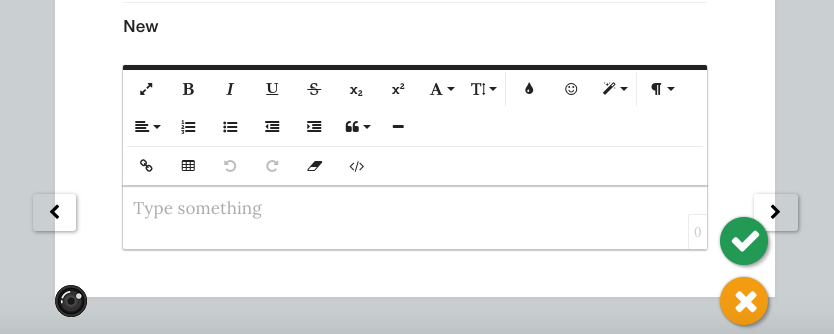
7. Introducing the WYSIWYG rich text editor:
In BSafes, you have a rich text editor. With the help of that, you can do practically everything that a typical document editor can give you, plus encryption that no other application can provide on text editor data. Click on the pencil option highlighted with a circle.
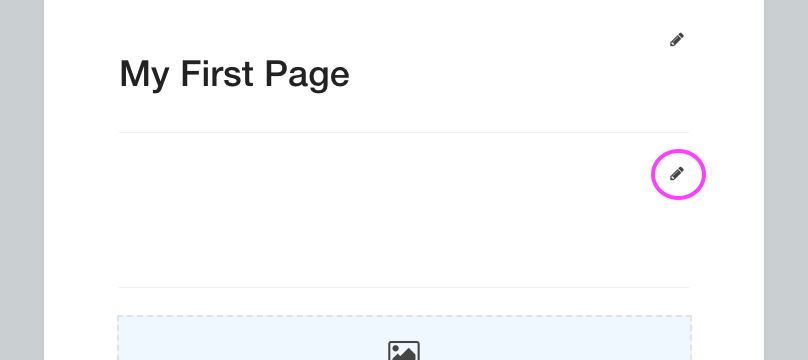
You will get the rich text editor, as shown in the picture below. Rich text editor helps for in-line editing of complex notes. It is capable of making ordered & unordered bullet lists, inserting tables, adding images, videos, upload files, insert links, and writing with various formatting options for easy reading; after adding text, click on ✓ to save the content.