BSafes Tutorials, Part VII - Box

11.4. Box
Now we will move on to how a box works. As a folder could contain only pages, a Box can include notebooks, diaries, folders, and even other boxes.
You can go to the main page to create a box, click on the blue plus sign, and select the Box option, as shown below.

Next, set the name of the box as desired, then click create.

After successfully creating a box, you would see the box Cover page where you can edit the title, add tags, or open the box, as shown below.

When you click Open, you would see the box Contents page to view all items inside the box, as shown below.
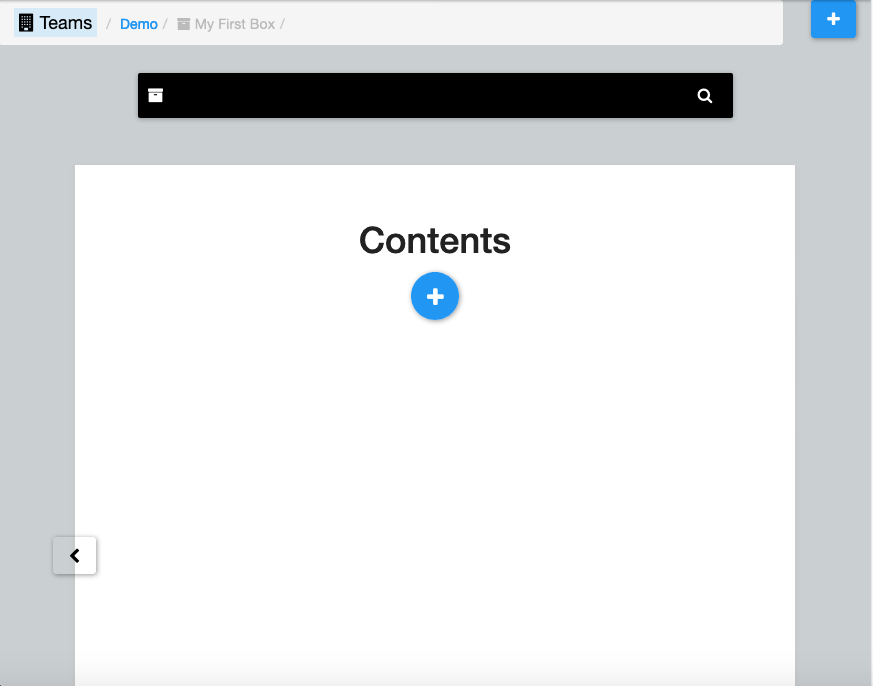
To add an item to the box, click the blue plus sign and select anything you want to create from the menu shown below.
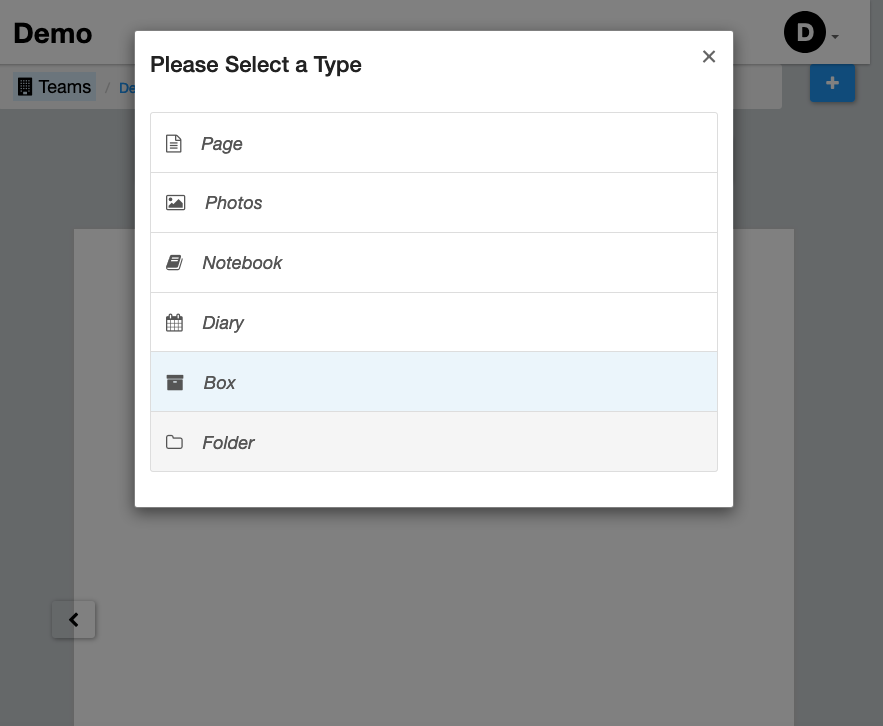
As you can see, you can add any item inside the box.
You can create items from the box like we did from the main page. The only difference is that you add these new items in the box, instead of going to the main page. In the figure below, there are two items.
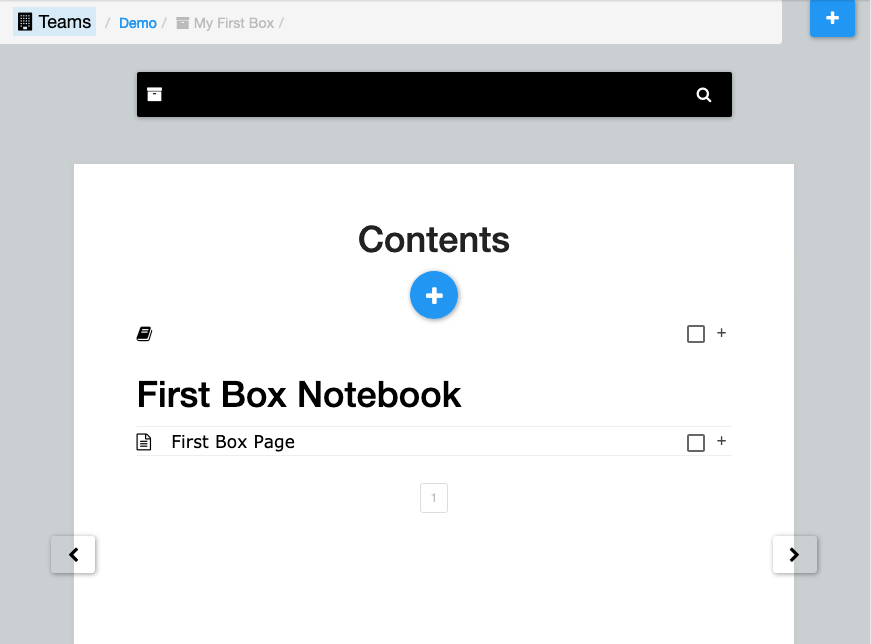
Like other item types, box items can be searched through tags or titles inside the box or via the main page’s search option. One important thing to know is that you can not search items within items with the box search, and you must search from the main page.
To illustrate this, we have a box containing a page with a tag “boxtag” and a notebook with a page inside it with a tag “boxtag”. When we search the word “boxtag” via the box search, we will only see the page in the result shown below.
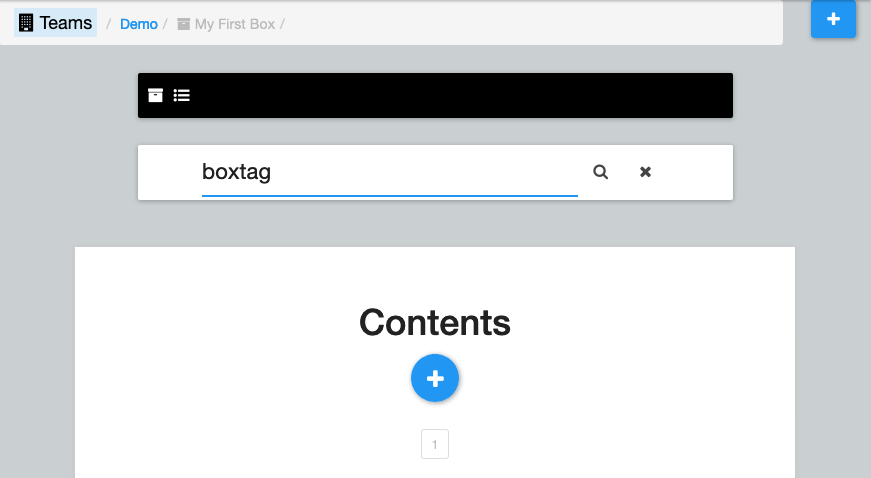
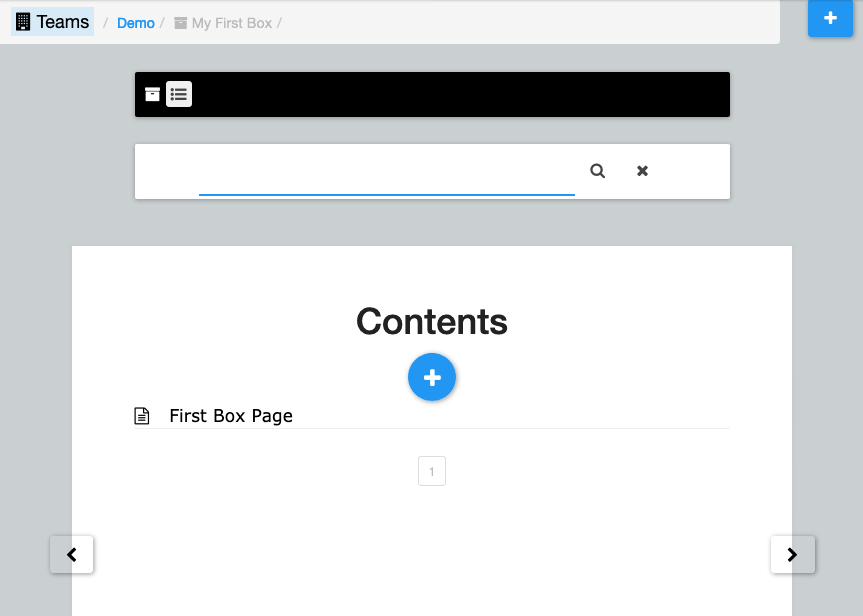
If we search the same tag from the main page, we will get the following result.
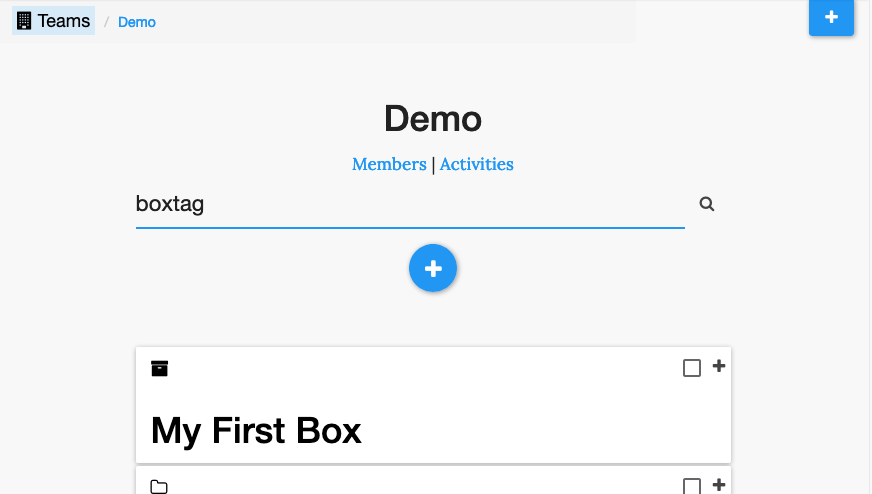
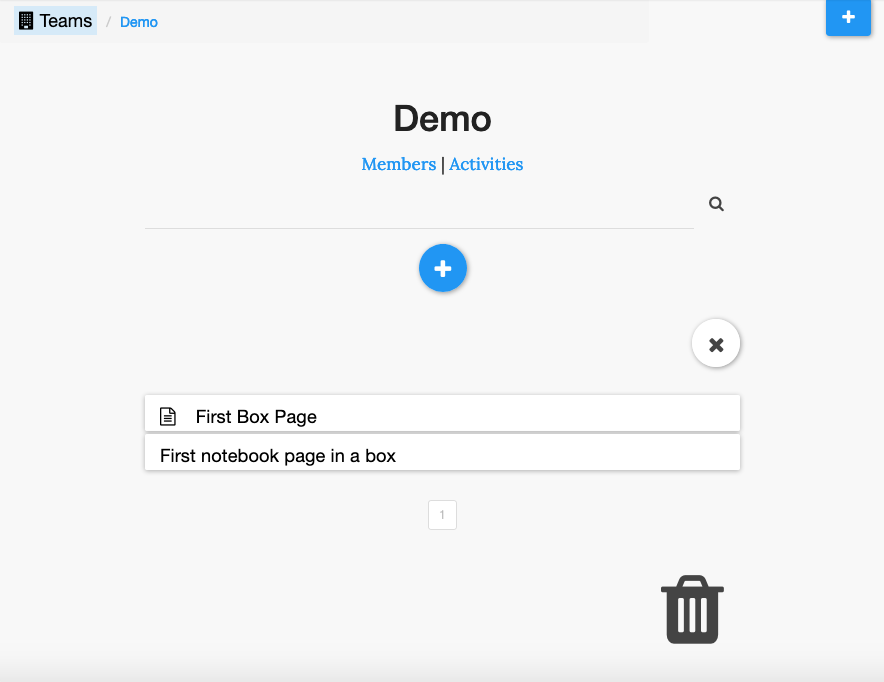
When we entered the word “boxtag”, we got the page and the page inside the notebook in the result. So we have to remember this limitation of a box while searching for items inside it.
12. Conclusion
In this tutorial, we have looked at what BSafes is and how to use it. We started with signup for the application and then moving on to creating our first page. We looked at how parts of pages work and what unique features they have. After that, we show you how to build teams, add members, and assign team members in a team workspace. In the end, we looked at how we can organize data efficiently using notebooks, diaries, folders, and boxes. We saw how each of these features works and how to search for specific data using the search feature quickly. Along with all these features, its most crucial part is end-end encryption that ensures data security.
